half-life 1 struggles
[SOLVED] http://www.nvnews.net/vbulletin/showpost.php?p=1551104&postcount=26
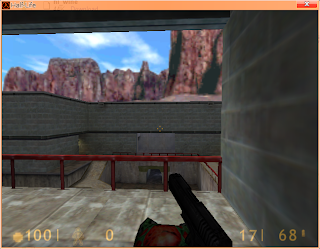

Copied from the wine mailing list. Nothing ground-breaking yet. Let me know if you solve this issue!
=========================================================
Anyone having issues with the old 1.6 Half-Life engine?
OpenGL mode stopped working for me friday, but its still working in other windows applications.
Counterstrike 1.6, Half-Life 1, etc won't work.
My brother has same Linux distro and it didn't break for him, so I'm going out on a whim. I've reinstalled vid card drivers, wine, deleted drive_c, made a new user account in linux, etc. Everything asside from reformat the machine, which runs OpenGL great in every other program!
-Tres
DARKGuy .
It wouldn't be a bad idea if you post some of the errors you're getting, your WINE version, linux distro and computer specs, you know, the standard stuff. It's really hard to help when all the info you have is just a "it doesn't work" ;).
BTW, CS 1.6 works fine and dandy for me, so it looks like a problem on your end.
Good luck.
- DARKGuy
Austin English
What else did you change? Any x11/gl package upgrades?
A. Tres Finocchiaro to wine-users
Here's my info:
wine-0.9.54
OS: Ubuntu 7.10
Arch: Linux-x86_64
nVidia Driver: 169.09
Card: GeForce FX 5600
One of the many error logs that haven't particularly helped me: (attached)
DarkGUY, I appreciate any help. I didn't come here to ask for help, but I will take any advice that is given. My original intentions were to canvas the wine mailing list for similar issues related to this date, anticipating some change with steam or the half-life game engine.
Details:
One day before the issues, I did update the graphics drivers with Envy (to help with an unrelated issue). The game ran fine after a reboot.
In lieu, I have tried reverting to the synaptic drivers with little luck. I had a hard time getting X to load with the nvidia driver probably due to improper cleanup with Envy. In effect, my most recent driver is built from the NVIDIA shell installer.
What works:
Quake3 native, and Quake3 wine work well. Quake2 wine works well. Direct3D works well in Half-Life (not desirable, and not as fast as OpenGL of course).
Compiz works well and was working prior to the Envy driver update. I generally replace compiz with kwin before launching for performance reasons, but it worked with and without before, and it's broken with and without after.
Logs:
Error log is tough to obtain in half-life. As you know, hl.exe is executed by Steam.exe, so errors are usually pointing to steam related issues.
I'm accustomed with the very verbose wine output, but the verbosity can make parsing difficult.
I've managed to get some errors, but I'm not sure how accurate they are, nor what they really mean.
I can launch hl.exe from within the directory if steam is already running by doing a "wine hl.exe", but the output is vague:
tfino@crap:half-life$ wine hl.exe -gl
Fontconfig warning: "/etc/fonts/conf.d/53-monospace-lcd-filter.conf", line 17: invalid constant used : legacy
Fontconfig warning: "/etc/fonts/conf.d/53-monospace-lcd-filter.conf", line 17: invalid constant used : legacy
And the game crashes out with "Options" and "Quit" at the lower left. The framerate shows in the bottom right implying opengl is running.
The font issues are self-inflicted, and were not there prior to my troubleshooting.
-Tres
Although I still can't manage to obtain any verbose logs (even winedbg doesn't offer much)... I have managed to get further.
Get this... If I make a blank file:
ProgramFiles/Steam/steamapps/STEAMACCOUNT/half-life/valve/resource/gameui_english.txt
I can see the half-life menus. Screenshot attached for reference.
The format of the file is binary, despite the ".txt" extension. In some cases, the game will load, but it crashes switching to certain weapons (which may pull from other language files). Is there a library specific to OpenGL that does language or font rendering that could cause this? Any help is appreciated.
=========================================================
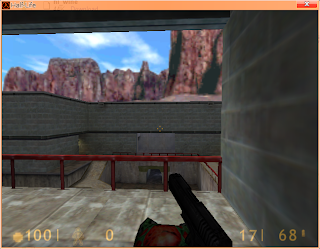

Copied from the wine mailing list. Nothing ground-breaking yet. Let me know if you solve this issue!
=========================================================
Anyone having issues with the old 1.6 Half-Life engine?
OpenGL mode stopped working for me friday, but its still working in other windows applications.
Counterstrike 1.6, Half-Life 1, etc won't work.
My brother has same Linux distro and it didn't break for him, so I'm going out on a whim. I've reinstalled vid card drivers, wine, deleted drive_c, made a new user account in linux, etc. Everything asside from reformat the machine, which runs OpenGL great in every other program!
-Tres
DARKGuy .
It wouldn't be a bad idea if you post some of the errors you're getting, your WINE version, linux distro and computer specs, you know, the standard stuff. It's really hard to help when all the info you have is just a "it doesn't work" ;).
BTW, CS 1.6 works fine and dandy for me, so it looks like a problem on your end.
Good luck.
- DARKGuy
Austin English
What else did you change? Any x11/gl package upgrades?
A. Tres Finocchiaro to wine-users
Here's my info:
wine-0.9.54
OS: Ubuntu 7.10
Arch: Linux-x86_64
nVidia Driver: 169.09
Card: GeForce FX 5600
One of the many error logs that haven't particularly helped me: (attached)
DarkGUY, I appreciate any help. I didn't come here to ask for help, but I will take any advice that is given. My original intentions were to canvas the wine mailing list for similar issues related to this date, anticipating some change with steam or the half-life game engine.
Details:
One day before the issues, I did update the graphics drivers with Envy (to help with an unrelated issue). The game ran fine after a reboot.
In lieu, I have tried reverting to the synaptic drivers with little luck. I had a hard time getting X to load with the nvidia driver probably due to improper cleanup with Envy. In effect, my most recent driver is built from the NVIDIA shell installer.
What works:
Quake3 native, and Quake3 wine work well. Quake2 wine works well. Direct3D works well in Half-Life (not desirable, and not as fast as OpenGL of course).
Compiz works well and was working prior to the Envy driver update. I generally replace compiz with kwin before launching for performance reasons, but it worked with and without before, and it's broken with and without after.
Logs:
Error log is tough to obtain in half-life. As you know, hl.exe is executed by Steam.exe, so errors are usually pointing to steam related issues.
I'm accustomed with the very verbose wine output, but the verbosity can make parsing difficult.
I've managed to get some errors, but I'm not sure how accurate they are, nor what they really mean.
I can launch hl.exe from within the directory if steam is already running by doing a "wine hl.exe", but the output is vague:
tfino@crap:half-life$ wine hl.exe -gl
Fontconfig warning: "/etc/fonts/conf.d/53-monospace-lcd-filter.conf", line 17: invalid constant used : legacy
Fontconfig warning: "/etc/fonts/conf.d/53-monospace-lcd-filter.conf", line 17: invalid constant used : legacy
And the game crashes out with "Options" and "Quit" at the lower left. The framerate shows in the bottom right implying opengl is running.
The font issues are self-inflicted, and were not there prior to my troubleshooting.
-Tres
Although I still can't manage to obtain any verbose logs (even winedbg doesn't offer much)... I have managed to get further.
Get this... If I make a blank file:
ProgramFiles/Steam/steamapps/STEAMACCOUNT/half-life/valve/resource/gameui_english.txt
I can see the half-life menus. Screenshot attached for reference.
The format of the file is binary, despite the ".txt" extension. In some cases, the game will load, but it crashes switching to certain weapons (which may pull from other language files). Is there a library specific to OpenGL that does language or font rendering that could cause this? Any help is appreciated.
=========================================================



Comments