Kludget Framework - WirelessSignal Widget
Kludget is a widget framework that's compatible with the OS X dashboard widget format.
This is a widget I wrote called "WirelessSignal" and is designed to represent a WiFi card's signal strength in bars. The "rings" idea was adopted from Justin Pulsipher's "System Dashboard - Wireless Meter".
The widget is tested on Windows XP, Window 7, Ubuntu 10.04 (should work on Mac with some small changes).
How is WirelessSignal percentage determined?
What license is the SVG artwork released under?
How do I install WirelessSignal?
This is a widget I wrote called "WirelessSignal" and is designed to represent a WiFi card's signal strength in bars. The "rings" idea was adopted from Justin Pulsipher's "System Dashboard - Wireless Meter".
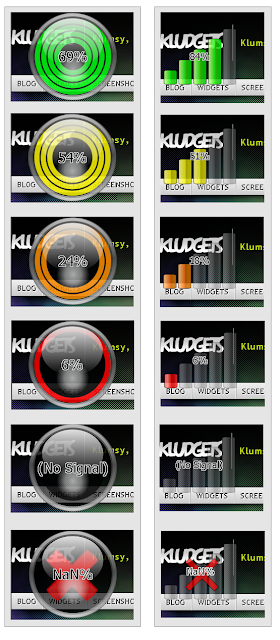 |
| WirelessSignal - Preview |
The widget is tested on Windows XP, Window 7, Ubuntu 10.04 (should work on Mac with some small changes).
How is WirelessSignal percentage determined?
- The signal on XP is determined by a vbscript "signal_xp.vbs", which returns the -dBm signal of the first detected wireless card. Then the -dBm is run through a linear conversion to determine percentage.
- The signal on Windows 7 is determined by the command "netsh wlan show interfaces", which calculates and returns its own percentage.
- The signal on Ubuntu is determined by calling the command "/sbin/iwconfig", then using the same linear conversion as XP.
- The signal on OS X is determined by calling the command "/System/Library/... .../Resources/airport", then using the same linear conversion as XP.
- On Windows XP, due to the resources needed to call "cscript.exe", the widget spikes at about 9%. Recommendations to fix this are welcome. The update frequency can be tweaked to minimize system impact.
- 2 display styles: Rings or Bars
- 5 size options: Tiny, Small, Medium, Large, Huge
- Custom font color, custom font size
- Simulation/demonstration mode
- Update interval in milliseconds, i.e. 2500
What license is the SVG artwork released under?
How do I install WirelessSignal?
- Download and install version 0.9.9 (or higher) of the Kludget Widget Framework from http://www.kludgets.com/download
- Run the Kludget framework.
- If you receive an error message “kludgets engine failed to start”, make sure the latest Visual C++ Runtime is installed from http://www.microsoft.com/downloads/details.aspx?FamilyID=9b2da534-3e03-4391-8a4d-074b9f2bc1bf
- Right click the Kludget icon in the system tray, Open Widget Package.
- Browse to WirelessSignal.zip and click open. (widget zip file available upon request)
- If WirelessSignal.zip is named “WirelssSignal_2.0.0.zip”, rename to “WirelessSignal.zip” before opening. It will not work with the incorrect name.
-Tres




Comments