Acrobat Distiller Kernel Mode Print Driver - Windows 7
This should have been more obvious than it was.
The application was trying to install the distiller driver from Adobe on a Windows 7 machine. Windows 7 blocks Kernel Mode print drivers (apparently they cause blue screens, etc).
Luckilly, I was able to find out the printer name the application was using. In this case it was "Sybase DataWindow PS".
I installed Ghostscript 9.02, which contains a driver that behaves exactly like the Adobe Acrobat Distiller. The driver is located in "C:\Program Files\gs\gs9.02\lib\ghostpdf.inf". It can be installed manually using the Add Printer Wizard, or by using these commands:
REM Install "Sybase DataWindow PS" for generating PDFs
rundll32 printui.dll,PrintUIEntry /dl /n "Sybase DataWindow PS"
rundll32 printui.dll,PrintUIEntry /if /b "Sybase DataWindow PS" /f "%PROGRAMFILES%\gs\gs9.02\lib\ghostpdf.inf" /r "file:" /m "Ghostscript PDF"
The "/q" switch can be added to perform these operations quietly.
-Tres
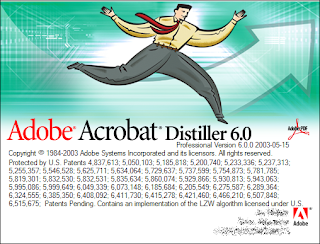



Comments