Jumi Plugin Replaces code with HTML
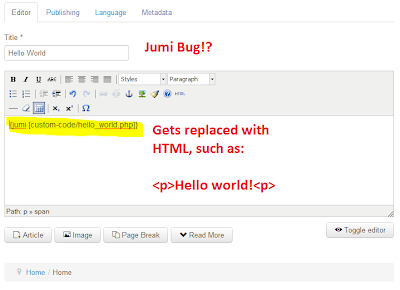
This is most clearly a bug with jumi-3.0.3-2glux and jumi-3.0.4-2glux.
Thanks to jimjam from 2GLux for discovering and offering a fix for this.
The bug occurs when you use jumi syntax inside a Joomla article.
For example:
< h1 > Test stuff </ h1 >{jumi [custom_code/hello_world.php]}< h2 > Test stuff </ h2 >
Will be replaced with:
< h1 > Test stuff </ h1 >< p > Hello World! < /p >< h2 > Test stuff </ h2 >
(Assuming hello_world.php only has "< ?php echo "< p > Hello World! < /p >" ? >" in it)
To fix this, you will need file access to jumi.php This is located in the plugins\system\jumi directory.
In class "plgSystemJumi", the first function is called "onAfterRenderer()".
Insert this code into the very beginning of the onAfterRenderer() function:
/* Begin custom code */Save and backup this file. Upgrades to the Jumi plugin may overwrite this change and will need to be added manually.
$layout = JRequest::getVar('layout', null);
if($layout=="edit")
return;
/* End custom code */
This will ensure the Joomla Jumi plugin doesn't replace the jumi syntax with HTML markup when editing an Article.
If you find this write-up useful, please show gratitude by notifying the jumi developers of the bug.
-Tres



Comments