[Fixed] VST Pops/Clicks in LMMS Win7 x64
Partial fixed, I created a VBScript to remedy this. I just run it when VSTs start popping and clicking. Post if you have a better way to do this.
Download the VBScript here:
http://sdrv.ms/1044J1V
Note: This must be run after a project using VSTs has been loaded.
-------------------------------------------------
ORIGINAL DESCRIPTION BELOW
So I use LMMS a lot on several PCs and I've noticed on one of my machines, the latency (pops/clicks) for VSTs is unbearable.
Download the VBScript here:
http://sdrv.ms/1044J1V
Note: This must be run after a project using VSTs has been loaded.
-------------------------------------------------
ORIGINAL DESCRIPTION BELOW
So I use LMMS a lot on several PCs and I've noticed on one of my machines, the latency (pops/clicks) for VSTs is unbearable.
- I've tried to install ASIO4all as a work-around, but PortAudio never lists under sound devices. Am I doing something wrong?
- If I change the process priority for RemoveVstPlugin32.exe* to realtime, the latency issues go away. Can this realtime process priority option be added to through LMMS? (is that even possible?)
- If not, does anyone know any other tweaks for VST latency in Windows?
This happens even worse when I'm scrolling through the project or moving a window around. It sounds like it's going to crash but eventually responds. In fact, with Priority set to "Normal", any CPU spike on the PC will cause the pops/clicks.
Are others experiencing this? My sound card drivers have been upgraded as a troubleshooting measure. This is most noticeable in LMMS with VSTs. All VSTs seem to do this.
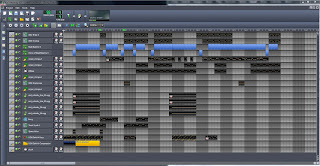



Comments