Parallels 7 + Ubuntu 12.10
To get Parallels 7 working properly with Ubuntu 12.10 (Also works with 12.04, may work with other versions).
Disclaimer: You will need to purchase Parallels 8 in order to get the tools to work with 12.10 since it comes with the newer version of Parallels Tools.
My work-around: A work-around until you are able to upgrade:
- Download the trial of ParallelsDesktop-8.x.xxxxx.xxxxxx.dmg
- Extract dmg with 7-zip or equivalent.
- Locate 2.hfs
- Extract 2.hfs with 7-zip or equivalent
- Navigate to \Parallels Desktop.app\Contents\Resources\Tools\
- Use prl-tool-lin.iso. Attach this as a virtual CD-ROM in Parallels. Install the tools as you would normally.
Your desktop should now resize properly. To test 3D functionality:
/usr/lib/nux/unity_support_test -p
-Tres
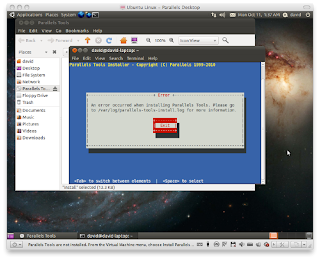



Comments