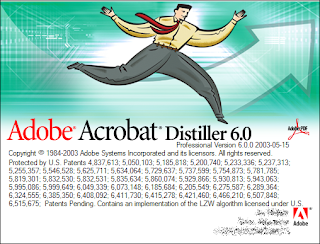VirtualBox AGPCPQ.sys

After trying to restore an old XP dell image to VM using windows deployment services, the computer hangs on a black screen. When booting to safe mode, it appears to hang on "agpcpq.sys". I suspect this is due to a video driver locking up the device on boot. I'm using VirtualBox so I suspect a "clean reinstall" will do the trick, but I'm persistent to use this image for testing. I also tried all of the applicable recommended work-around from this link . They weren't much of a help either. Instead, I powered off the VM, changed video memory to 4MB, and now I receive the message "Please wait while Windows prepares to start...". (this took quite a while). The computer was very sluggish with such little video ram, but eventually responded, avoiding a complete re-install of the app. Once booted, I installed the VirtualBox Guest Addons, powered off, bumped the video ram back up, and the workstation was booting just fine again. Worth no...