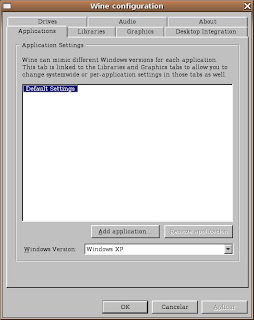Lotus Notes 8.0 + Ubuntu

Out-dated! Go here: http://ubuntuforums.org/showthread.php?t=687679 Note: Lotus Notes is currently unsupported in Ubuntu, but that doesn't mean it doesn't work. Here's my struggles with Ubuntu 7.10. The install process is pretty straight forward. Only issues I had were the GUI refresh, some permissions, and some symbolic links. If you have an issue with blank GUI, no GUI, or unclickable GUI, try changing your window manager. Not sure if this is caused by Compiz or not, so turning off desktop effects may also have the same effect. To fix this, I did the following: sudo apt-get install kwin kwin --replace Then I could read and click like normal. I took defaults, but once installed, I couldn't execute lnotes, so I did: cd /opt/ibm/lotus/notes chmod +x lnotes sudo ln -s *.so /usr/lib/ sudo chmod 755 /etc/lotus/notes/data/shared/ -R ./notes *Note: I had some other "self-inflicted" permission issues too. Only do this if you get errors ($USERNAME is the name y...